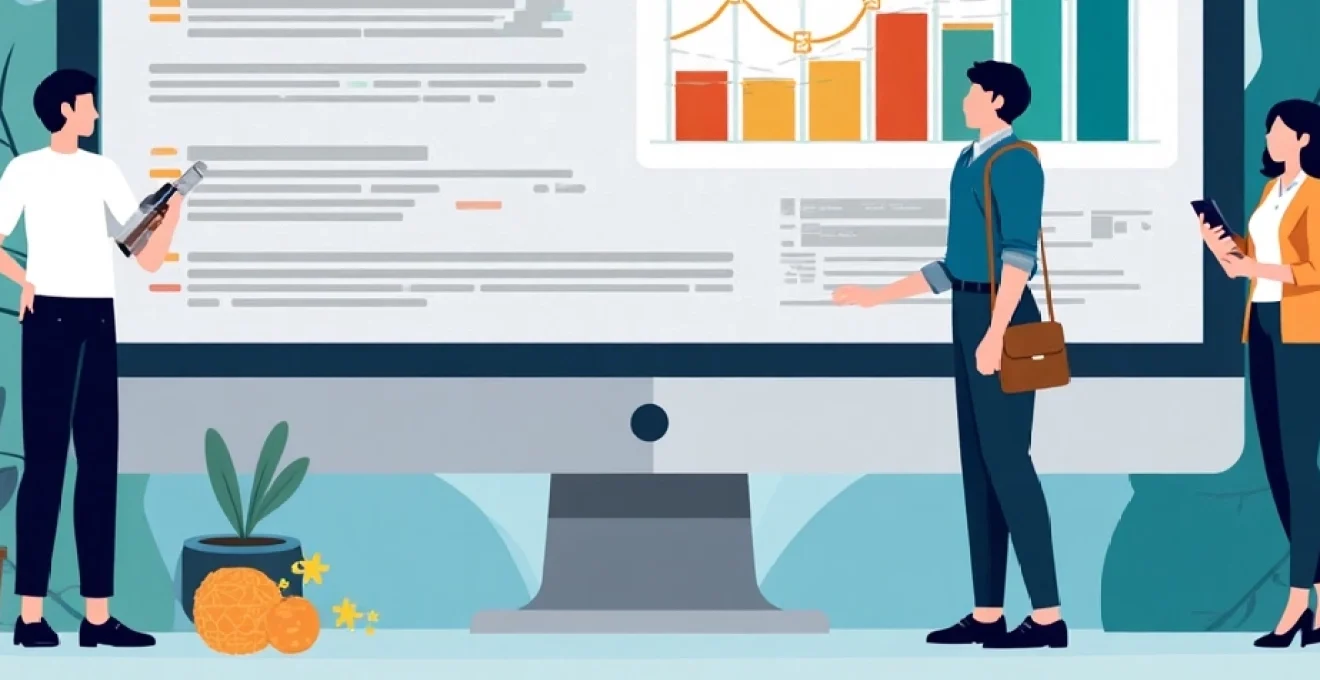
In the dynamic world of digital marketing, understanding and improving your search visibility is crucial for online success. Search visibility directly impacts your website’s ability to attract organic traffic and potential customers. But how can you effectively measure and track this critical metric? This comprehensive guide delves into advanced techniques and tools that will help you gain a clear picture of your search visibility and make data-driven decisions to enhance your SEO performance.
Defining search visibility metrics for SEO performance
Search visibility is a multifaceted concept that goes beyond simple keyword rankings. It encompasses how often and prominently your website appears in search engine results pages (SERPs) for targeted keywords. To accurately measure search visibility, you need to consider several key metrics:
- Keyword rankings across various search engines
- Click-through rates (CTR) for different SERP positions
- Share of voice in your industry or niche
- Weighted visibility scores that account for keyword importance
- Mobile vs. desktop visibility disparities
By focusing on these metrics, you can gain a holistic view of your search visibility and identify areas for improvement. Remember, visibility is not just about being present in search results; it’s about being seen and clicked by your target audience.
Implementing advanced rank tracking methodologies
To accurately measure search visibility, you need robust rank tracking systems that provide comprehensive data. Let’s explore some advanced methodologies using popular SEO tools:
Google search console integration for accurate SERP data
Google Search Console (GSC) is an invaluable resource for tracking your search visibility. It provides direct data from Google about your website’s performance in search results. To leverage GSC effectively:
- Connect your website to Google Search Console
- Navigate to the “Performance” report
- Analyze metrics such as total clicks, impressions, and average position
- Use filters to focus on specific queries, pages, or countries
- Export data for deeper analysis and trend spotting
By regularly reviewing GSC data, you can spot visibility trends and react quickly to any significant changes in your search performance.
Leveraging SEMrush position tracking for competitor analysis
SEMrush’s Position Tracking tool offers powerful features for monitoring your visibility alongside competitors. Here’s how to make the most of it:
Set up a project for your website and add your main competitors. Choose a comprehensive set of keywords that represent your target market. Configure the tool to track rankings daily or weekly, depending on your needs. Use the “Visibility” metric to compare your overall search presence against competitors.
This approach allows you to not only track your own visibility but also understand how you stack up against the competition in SERPs.
Utilizing ahrefs rank tracker for historical visibility trends
Ahrefs Rank Tracker is excellent for analyzing long-term visibility trends. To use it effectively:
- Add your domain and target keywords to the Rank Tracker
- Set up tracking for multiple search engines and locations
- Use the “Visibility” graph to visualize your overall search presence over time
- Analyze the “SERP Features” report to understand how rich snippets affect your visibility
By examining historical data, you can identify patterns in your visibility and correlate them with specific SEO efforts or algorithm updates.
Moz pro’s custom rank tracking for local SEO insights
For businesses targeting local markets, Moz Pro offers specialized rank tracking features. Here’s how to leverage them:
Create a campaign in Moz Pro and set up rank tracking for your target keywords. Include location-specific modifiers to track local search visibility. Use the “Local Pack” tracking feature to monitor your presence in Google’s local results. Analyze the “Search Visibility” score to understand your overall local search presence.
This approach is particularly valuable for businesses with physical locations or those targeting specific geographic areas.
Analyzing Click-Through rates (CTR) for visibility impact
While rankings are important, click-through rates provide deeper insights into the actual impact of your search visibility. Let’s explore advanced CTR analysis techniques:
CTR curve analysis using Google Search Console data
Google Search Console provides valuable CTR data that can be used to create CTR curves:
- Export your GSC performance data for a specific time period
- Group the data by position and calculate average CTR for each position
- Plot these averages to create a CTR curve for your website
- Compare your curve to industry benchmarks to identify opportunities
This analysis helps you understand how your CTR compares to expected rates for different positions, allowing you to focus on improving underperforming areas.
Advanced CTR benchmarking with SEOmonitor
SEOmonitor offers sophisticated CTR analysis tools that go beyond basic metrics:
Use the “CTR Performance” feature to compare your CTRs against industry benchmarks. Analyze “CTR Uplift” to identify keywords where you’re outperforming expectations. Investigate “Lost Clicks” to find opportunities where improving your SERP listing could significantly boost traffic.
By leveraging these advanced metrics, you can pinpoint specific areas where improving your search listings could have the most significant impact on visibility and traffic.
Implementing RankTrackr for SERP feature CTR impact
RankTrackr provides insights into how SERP features affect CTR:
- Set up tracking for your target keywords in RankTrackr
- Analyze the “SERP Features” report to see which features appear for your keywords
- Compare CTR data for rankings with and without SERP features
- Identify opportunities to optimize for featured snippets, image packs, or other SERP elements
Understanding the impact of SERP features on CTR helps you prioritize optimization efforts for maximum visibility and click-through rates.
Measuring share of voice in search results
Share of Voice (SOV) is a crucial metric for understanding your overall search visibility compared to competitors. To measure SOV effectively:
Use a tool like SEMrush or Ahrefs to identify your top competitors in search. Create a list of your most important keywords and their search volumes. Calculate the percentage of total search volume for which your website ranks in the top positions. Compare this percentage to your competitors to determine your relative share of voice.
By tracking SOV over time, you can gauge whether your overall search visibility is improving relative to your competition.
Remember, increasing your share of voice often requires a combination of improving rankings for high-volume keywords and expanding your keyword coverage to capture more total search volume.
Calculating weighted visibility scores across keywords
Not all keywords are created equal. Weighted visibility scores account for the relative importance of different keywords in your strategy. Let’s explore some advanced approaches to calculating these scores:
Implementing pi datametrics’ visibility score algorithm
Pi Datametrics uses a sophisticated algorithm to calculate visibility scores:
The algorithm assigns a value to each ranking position based on expected CTR. It then multiplies this value by the search volume for each keyword. The resulting scores are summed and normalized to create an overall visibility score. This approach provides a nuanced view of your visibility that accounts for both rankings and keyword importance.
Customizing visibility metrics with SEOmonitor’s visibility share
SEOmonitor allows for custom visibility calculations tailored to your specific needs:
- Define custom importance factors for different keyword groups
- Adjust visibility calculations based on device type or location
- Create segment-specific visibility scores for different parts of your business
- Track visibility changes over time with customized baselines
This level of customization ensures that your visibility metrics align closely with your business objectives and target audience.
Utilizing SearchMetrics’ SEO visibility for market comparison
SearchMetrics offers a unique SEO Visibility score that facilitates market comparisons:
The score is based on search volume, position, and CTR expectations. It’s normalized to allow for easy comparison across different markets or industries. Use the “Visibility Guard” feature to receive alerts about significant changes in your visibility score.
This approach is particularly valuable for understanding your visibility in the context of broader market trends and competitor performance.
Tracking mobile vs. desktop search visibility disparities
With mobile-first indexing now the norm, it’s crucial to track visibility separately for mobile and desktop searches. Here’s how to approach this:
Use rank tracking tools that differentiate between mobile and desktop rankings. Analyze CTR data separately for mobile and desktop searches in Google Search Console. Pay special attention to mobile-specific SERP features like AMP results or app pack listings. Investigate any significant discrepancies between mobile and desktop visibility to identify optimization opportunities.
Mobile visibility often differs from desktop due to factors like page speed, mobile-friendly design, and local intent. Addressing these factors can significantly improve your overall search visibility.
By implementing these advanced techniques and leveraging sophisticated tools, you can gain a comprehensive and accurate picture of your search visibility. Remember that visibility is an ongoing metric that requires constant monitoring and optimization. Regular analysis and adjustment of your SEO strategy based on these visibility insights will help ensure your website maintains and improves its presence in search results, ultimately driving more organic traffic and potential customers to your business.

